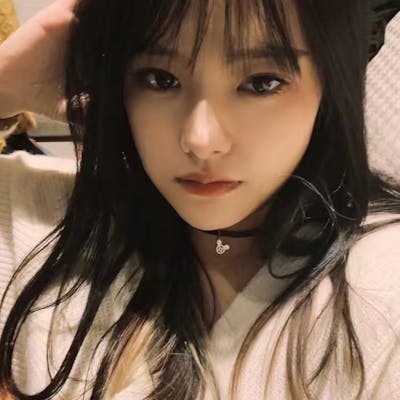How to Strengthen iOS APP: Code Confusion and Encryption
Table of contents
No headings in the article.
IOS reinforcement protection is a next-generation reinforcement product launched for the iOS platform based on virtual machine source code protection technology. It is possible to deeply confuse and reinforce executable files in iOS apps, and use innovative virtual machine technology to encrypt and protect code to prevent malicious tampering of code and resource files in applications. Ipa Guard ensures installation and testing on the iPhone by modifying the binary data (code module configuration) in the Macho file in the IPA file, as well as the binary data (file module) of other files in the IPA, and re signing the IPA.
Technical functions
Ipa Guard mainly includes the following six categories of functions:
1. Comprehensive code confusion
2. Resource file processing
3. No need for source code for greater security
4. Debug information cleaning
5. Instant test run
6. Unrestricted development platform
Here is a detailed tutorial:
Step 1: Download iOS Application IPA File Obfuscation Encryption Protection Tool (iOS Application IPA File Obfuscation Encryption Protection Tool).
Download address: iOS Application IPA File Obfuscation Encryption Protection Tool (iOS Application IPA File Obfuscation Encryption Protection Tool).
Ipa Guard is a powerful ipa obfuscation tool that directly obfuscates and encrypts ipa files without the need for iOS app source code. No restrictions on OC, Swift, Flutter, React Native, H5 apps. The cross platform version of the tool is available for Windows, Linux, and Mac systems using ipaguard: ipaguard. com.
Step 2: Register an iOS Application IPA File Obfuscation Encryption Protection Tool (iOS Application IPA File Obfuscation Encryption Protection Tool) account.
The main interface is as follows:
Briefly introduce the usage of this tool:
1. Login, as there is no account available, when registering, please enter the correct email address. We will register your account and send the account information to the designated email address; Just output the account password and log in

2. Function introduction, I mainly used the three functional parts of the tool here